Monday, April 29, 2013
Italki Review
Of the many social networking websites created for language learning, Italki ranks among the top that I have come across. It is not the perfect solution for in-person communication, but there is something to be said about this type of learning.
In class, my group wrote this review:
Italki is a site for practicing the target language. From an initial glance, the site seems to have many active users, especially in the discussion boards and notebooks. There are many languages available to practice on this site, and users can also change the language used for instructions and layout. Users can build a profile, which allows them to upload pictures and share about their interests and backgrounds. Although there isn’t a strong speaking and/or listening component (as far as we could tell), there are many options for practicing reading and writing. By using personal tutors/instructors, finding friends, posting on discussion boards, chatting, and creating notebook entries learners can improve their language skills. However, the personal instructors and tutors require the user to pay a fee. In addition, users can buy tests and Skype sessions using Italki Credits (ITCs). Users can buy 10 ITCs for 1 USD. Prices of the features available vary substantially. Besides this feature, learners can access the site for free. Users can also provide feedback to other users who are trying to learn a language they know. It seems that the best use for this site is as a supplement to in-person instruction.
Saturday, April 20, 2013
Week 13 Reflection: Computer Assisted Language Testing
The theme this week was computer assisted language testing, a topic I'm glad we covered seeing as I will be taking Assessment in the fall. From the readings this week, as well as the questions posed in the slideshare, I feel like computerized testing is more of an advantage than a disadvantage--at least in most contexts.
I like computerized testing for several reasons. It can be practical (especially for scoring purposes), and computerized graphics can make images look cleaner, which can be calming for test takers. Computers also make adaptive testing possible, which can present a more precise score.
After this week, I've come to realize that validity, reliability, and practicality are of most importance when testing. Validity, I feel, comes down to how the questions are written and less so on the actual mode of presentation (i.e., computer-based or paper-based). Technology, if inefficient or faulty, can greatly affect reliability, so having backup plans for technological failure is a must. Practicality, on the other hands, seems to come down to context. That is, a computer-based test might be great for digital natives, but someone of my mom's generation, for instance, might have a harder time. To combat this potential issue, tests should include tutorials including a practice question or two to ensure learners can properly use the technology.
Previously I mentioned computer-adaptive testing. When I first heard of this type of testing, it was in relation to the GRE, which one of my friends had just taken. At that time, the thought terrified me in the sense that if the test taker is doing really well, they will be getting more and more difficult questions. Now that I am looking into taking the GRE for my PhD applications (and at the same time I am receiving this intro to assessment), I feel that I understand the concept a little better. Though I am sure taking the GRE will not rank anywhere near my top hundred things to do, I can appreciate the intent behind it--to be an accurate representation of where I stand in regard to the items being tested, and this accuracy should be the goal for any test.
I like computerized testing for several reasons. It can be practical (especially for scoring purposes), and computerized graphics can make images look cleaner, which can be calming for test takers. Computers also make adaptive testing possible, which can present a more precise score.
After this week, I've come to realize that validity, reliability, and practicality are of most importance when testing. Validity, I feel, comes down to how the questions are written and less so on the actual mode of presentation (i.e., computer-based or paper-based). Technology, if inefficient or faulty, can greatly affect reliability, so having backup plans for technological failure is a must. Practicality, on the other hands, seems to come down to context. That is, a computer-based test might be great for digital natives, but someone of my mom's generation, for instance, might have a harder time. To combat this potential issue, tests should include tutorials including a practice question or two to ensure learners can properly use the technology.
Previously I mentioned computer-adaptive testing. When I first heard of this type of testing, it was in relation to the GRE, which one of my friends had just taken. At that time, the thought terrified me in the sense that if the test taker is doing really well, they will be getting more and more difficult questions. Now that I am looking into taking the GRE for my PhD applications (and at the same time I am receiving this intro to assessment), I feel that I understand the concept a little better. Though I am sure taking the GRE will not rank anywhere near my top hundred things to do, I can appreciate the intent behind it--to be an accurate representation of where I stand in regard to the items being tested, and this accuracy should be the goal for any test.
Sunday, April 14, 2013
Culture activity
This week we needed to work in a
group to come up with a cultural activity. Here's what Katie and I came up
with:
Activity: Breaking down cultural stereotypes via LiveMocha
Objective:
introduce students to
"American" culture by asking them to talk to native English speakers
from around the country
Context:
intermediate/advanced students in
an EFL setting in South Korea; class held in a computer lab
Previous class periods:
Students have researched American
culture through Google, Youtube, film, etc.
Steps:
1. Write categories on board:
holidays, clothing, music, transportation, entertainment
2. Split class into six groups,
assign each group a category, and have that group come up with several
questions to ask about American culture (relating to their category and what
they have researched)
- Example questions (usually containing stereotypes):
- Why do Americans like sauces so much?
- Why is food the center of every holiday?
3. Come together as a class and
decide on a question for each category. All students will ask native speakers
the same questions.
4. Interview stage: use Live
Mocha to find native speakers of American English
- have students create a Live Mocha account
- show students how to go to “People” and “chat” to find American English speakers from different regions who are online at that point in time
5. Students each ask three people
(at least) the same six questions (one per category) using the chat feature of
Live Mocha
- Report back to their groups and then class a whole
- Compare/contrast what they found
- Discuss what they think American culture is, demonstrating that it is varied and multidimensional
Week 12 Reflection: Culture & CALL
Culture is one of my favorite aspects of language learning, and CALL is highly useful for teaching this. In this post, I'll talk about the some of the advantages and disadvantage of teaching culture via CALL.
CALL is useful for teaching culture mostly because of the plethora of materials available to both students and teachers. With assets like Youtube and live interaction websites like LiveMocha, learners can access culture readily and without time constraint. Of course, these materials need to be scaffolded and purposeful, but they can be useful for learners, especially in an EFL context. There is also the added benefit of being able to break down cultural stereotypes through the use of CALL.
That being said, nothing beats actually traveling to the target culture and experiencing it in real time, and as good as CALL is, it cannot do this completely. Sure, computers can allow learners to speak via video chat, for instance, with learners, but I am a firm believer in culture being present in one's surroundings. Though the people themselves are the main element of a culture, the culture itself is also reflected in that groups' music, architecture, art, and so on. CALL can aid in an introduction to these factors, but it cannot substitute them entirely.
Another disadvantage is that culture is not so easily defined, and there can be a number of cultures present within any group, which means that determining a target culture to teach is difficult, if not impossible. However, that doesn't mean we shouldn't try.
Despite these glaring disadvantages, there are plenty of situations in which students are not able to travel to any given target culture, so CALL is perhaps the best introduction they get to that culture. As such, CALL should not be discounted when planning cultural lessons.
CALL is useful for teaching culture mostly because of the plethora of materials available to both students and teachers. With assets like Youtube and live interaction websites like LiveMocha, learners can access culture readily and without time constraint. Of course, these materials need to be scaffolded and purposeful, but they can be useful for learners, especially in an EFL context. There is also the added benefit of being able to break down cultural stereotypes through the use of CALL.
That being said, nothing beats actually traveling to the target culture and experiencing it in real time, and as good as CALL is, it cannot do this completely. Sure, computers can allow learners to speak via video chat, for instance, with learners, but I am a firm believer in culture being present in one's surroundings. Though the people themselves are the main element of a culture, the culture itself is also reflected in that groups' music, architecture, art, and so on. CALL can aid in an introduction to these factors, but it cannot substitute them entirely.
Another disadvantage is that culture is not so easily defined, and there can be a number of cultures present within any group, which means that determining a target culture to teach is difficult, if not impossible. However, that doesn't mean we shouldn't try.
Despite these glaring disadvantages, there are plenty of situations in which students are not able to travel to any given target culture, so CALL is perhaps the best introduction they get to that culture. As such, CALL should not be discounted when planning cultural lessons.
Saturday, April 6, 2013
Week 11 Reflection: Writing and Grammar
The theme of the class this week was "writing and grammar," which probably my favorite thus far.
I also liked that we read an article about plagiarism checkers. Last semester one of my students plagiarized quite a bit, and it was useful to have a plagiarism checker embedded into Blackboard. Though I did not discover the plagiarism through the checker (it was clear it was not her writing), the checker helped document it, and we used it as a learning tool later in the semester, especially since she tried to write it off as ignorance. It was interesting to see other peoples' takes on these checkers.
On a related note, here's a link to an article I read some years ago: http://chronicle.com/article/The-Shadow-Scholar/125329/. It's by an anonymous ghost writer, one who writes the essays people pay for to get through school. It's really scary to see what people get away with, and it's a great resource for a morals/ethics debate. In relation to this week's theme, it is highly relevant to plagiarism discussions in the classroom.
When it comes to grammar, there is a huge amount of resources available for students, though grammar (like anything else) requires scaffolding. Regardless, with traditional L2 instruction including grammar to the nines, it is no surprise that students can find drills and grammar-focused games all over the place. However, these activities are out of context and not always as helpful as they could be for students.
Writing was the other half of the theme this week. Having been teaching ENG 105 and working in the University Writing Center for about two semesters, I can relate to teaching this skill, and it is something I am passionate about (see Materials Development 2). Personal aside aside, I liked that we heard about blogs being great motivating tools, as I can relate. There is also something satisfying about submitting a post. Perhaps that is why I like TBLT. Regardless, one website I would like to share is http://writtenkitten.net. It's a silly website that I stumbled upon, but it is amusing and could maybe be motivating for a student or two. When the person writing hits 100 words (it is possible to change this number), a new picture of a kitten appears. While some people would not ever use this website, I find this website to be a reminder of the creativity of people when it comes to motivation.
I also liked that we read an article about plagiarism checkers. Last semester one of my students plagiarized quite a bit, and it was useful to have a plagiarism checker embedded into Blackboard. Though I did not discover the plagiarism through the checker (it was clear it was not her writing), the checker helped document it, and we used it as a learning tool later in the semester, especially since she tried to write it off as ignorance. It was interesting to see other peoples' takes on these checkers.
On a related note, here's a link to an article I read some years ago: http://chronicle.com/article/The-Shadow-Scholar/125329/. It's by an anonymous ghost writer, one who writes the essays people pay for to get through school. It's really scary to see what people get away with, and it's a great resource for a morals/ethics debate. In relation to this week's theme, it is highly relevant to plagiarism discussions in the classroom.
Friday, April 5, 2013
Materials Development 2: Using Sample Essays for Developing an Argument
Although the lesson plan, technological tools, and overview of my materials 2 assignment are posted below, you can also go to the Google Doc, which may be easier to read. Here's the link: http://goo.gl/vnnKz
LESSON PLAN
Goals
- See real examples of student writing for this project
- Understand what it takes to make a strong extended academic argument
- Use critical thinking to decide whether an essay is a good example or not, or to what degree
- Discern what one can take from these examples to use in his/her own writing
Materials and Equipment (see other Google docs)
- Computers (lesson done during a lab day)
- Sample essays document (for students: on Blackboard under Content >> Writing Project 5: Extended Argument): http://goo.gl/kFJ7Y
- Formatting and Citations e-handout for reference (for students: on Blackboard under Content >> Writing Project 5: Extended Argument): http://goo.gl/NnfUl
Before class
- Write the in-class writing on the board, but cover it with the projector screen to not distract students before that point.
- On the board (uncovered), write that students should log in to the NAU system, as well as to bblearn.nau.edu
- Also, write the day’s agenda and homework on the board
- In-class writing/discussion
- Sample essay activity
- Homework: Post a reply (3 or more sentences) to two different groups’ discussion posts by next class. It helps to look at groups who used the same essay as your group, but you should also see what other groups said, especially in response to Question 16. Your reply posts can discuss what your classmates said, offer helpful comments, and/or ask questions. Posts should be helpful and communicative.
- Have Blackboard open to the main course page (ENG 105), which should be blocked from view until necessary (“display mute” button)
Introduction (2 minutes)
- Open class by contextualizing lesson with these major talking points:
- In about a week, we have the first draft of the extended argument paper due. [say exact date]
- We have already talked about argumentation, organization, and citing.
- Today we will look at some samples of what other students have written for their argument papers and determine what works well and what does not.
Transition
- Say something like: Before that, though, let’s review some major concepts.
Warm up: In-class writing (7 minutes)
- Have students take out a piece of paper (half sheet or otherwise) and write their name and date at the top.
- Pull up the projector screen to reveal the question: When we talk about organizing body paragraphs, what is “PIE”? Why is it important to argumentation?
- Answer: Point, Illustration, Explanation, or topic sentences, examples, explanation of examples. In argumentative writing, the “P” and “E” need to be argumentative, while the “I” in this paper should be cited.
- Tell students they have two minutes to write their response.
- In about a minute and a half, if most students have not finished, give them another minute or so. If they have finished, tell the rest to start wrapping up their thoughts.
- When they have finished, ask the students to turn to the person next to them and discuss their answers for about thirty seconds.
- Once done, start a small discussion, first asking what “PIE” is. Wait for a volunteer or call on a student. Write answer on board.
- Then ask about why it is important to argumentation. Write keywords of students’ answers on board.
- Make sure to talk about the “P” and “E” being argumentative and the “I” needing citations if students do not give these exact answers.
- Collect papers.
Transition
- Say something like: As I mentioned, today we’re going to look at some sample essays, so what other students have submitted for this assignment. Remember that not every sample essay you see is perfect. There are mistakes in any piece of writing, so it is your job to find out what the author does right and what the author could improve.
Pre-activity (3 minutes)
- If students have not already logged in to the NAU system and to Blackboard, tell them to do so
- At the computer, unmute the display for the projector and show this trail on Blackboard and ask students to follow along: ENG 105 course shell >> Content >> Writing Project 5: Extended Argument
- Ask students to open these documents (they should open automatically into Microsoft Word):
- Sample papers
- Formatting and citations
- Ask them to look at the sample papers (open on main computer). Explain that there are three sample papers in this document and remind them that some are better than others.
- Explain that in a minute the students will pair up (groups of three are acceptable if there are three people in a row--the computer lab can make grouping difficult) and that each group will be assigned one of the three essays.
- Ask for questions.
- Have them look at the formatting and citations (open on main computer). This document will not be new to them, so explain that it is there for reference.
- Next, have the students go to the discussion board on Blackboard. There will be a thread for that day (see “Instructions for Activity” in another Google doc).
Activity (43 minutes)
- Have students follow along with the instructions on the discussion thread.
- Explain that they need to do the following by the end of class:
- Copy and paste the assigned sample essay into the groups’ discussion post
- For the title of the post, write their group members’ names
- Within the text of the posted essay, highlight the thesis in another color, as well as the topic sentence of each paragraph
- Answer Questtions 1-16 in 2-3 sentences each. Be sure to explain the answer thoroughly, giving examples (including direct quotes when needed).
- Example: Yes, the author has a thesis, but it could be more argumentative. The thesis of this paper is when he/she writes, “Although dogs are nice animals to have at home, cats are more practical for college students living in apartments.”
- Quickly go through the questions with them (this is a comprehension check/application activity, so the content behind these questions should not be very new, except perhaps for Question 16).
- Ask for questions.
- Talk about how each group should have one typer and one or two speakers. The students can decide amongst themselves, but the typer is responsible for the discussion post, and the speaker(s) will share their groups’ ideas at the end of class.
- Pair up students/group them in threes (it depends on the number of people in each row) and assign each group one of the three sample essays.
- Have students begin.
- Walk around, checking up on students and taking any questions.
- When there is about 10 minutes left of class, make an announcement to wrap up what they are writing (no matter where they are) and answer Question 16 if they have not already. Once they answer #16, have them post whatever they have.
Conclusion to lesson (5 minutes)
- At the main computer, show the posts on the discussion board, and open one. Remind them where to reply, and explain the homework.
- Homework
- Post a reply (3 or more sentences) to two different groups’ discussion posts by next class. It helps to look at groups who used the same essay as your group, but you should also see what other groups said, especially in response to Question 16. Your reply posts can discuss what your classmates said, offer helpful comments, and/or ask questions. Posts should be helpful and communicative.
- Facilitate a quick discussion about whether the essays are good examples of academic arguments (why/why not?). Talk about essay 1, then 2, then 3, keeping in mind that the speakers of each group should be the ones talking.
- At the end of class, thank students for their participation and remind them that they can email me/come to office hours/talk to me after class with questions.
TECHNOLOGICAL TOOLS
- Blackboard (bblearn.nau.edu), especially the discussion board and content folders
- For instructions on how to use the tools, see lesson plan/instructions for activity (though it should be noted that the tools have been used previously in this class and so students will be familiar with them).
OVERVIEW
Though used in my “mainstream” ENG 105 class, this lesson would adapt well to L2 section as well. Therefore, the teaching context for this lesson is of an hour-long advanced English for academic purposes (EAP) university class that requires an extended argument paper (roughly 8-10 pages in L1 ENG 105). In this setting, the class will have roughly 20 students who are in a bridge class just before they transition into mainstream university classes. This lesson takes place in a computer lab that has enough computers for each student.
Within the context of the class, this writing project--the extended argument paper--occurs towards the end of the semester. The students have already written various types of shorter argumentative papers, and this lesson comes after receiving the prompt and rubric for the end of unit paper (the extended argument), as well as after instruction on academic tone, organization (including introductions/theses, body paragraphs, conclusions), and so on. As such, in this stage of the writing project, the students have moved from learning about these concepts independently to examining how they all work together to create an end goal--the paper. Contextually speaking, the lesson here comes almost a week before the first draft of their own extended argument is due, which will then go through peer review. As homework, the students would have already read the sample essays for this class period.
I chose this lesson specifically because, in the two semesters I have taught ENG 105, I have found it to be really helpful for my students. They tell me that it is nice to see what other students have written and that it is helpful to analyze the examples closely before they have to draft their own essays. As such, this lesson strives to show students what other students have done to successfully create an extended argument paper, which my students can then apply to their own writing.
Technologically speaking, this lesson does not use the most innovative technologies, but it is a nice combination of asynchronous computer-mediated communication (ACMC) with face to face (F2F) communication. F2F communication is great because students can practice speaking in an immediate way. This speaking, as well as the assigned questions, require negotiation of meaning. Because the groups are posting their responses asynchronously, they are able to work at their own pace. In addition, this ACMC allows students to reply to other groups’ posts asynchronously, meaning that if they do not finish in class, they can finish up for homework, which also lets students plan their responses before posting. Despite this technological approach not being very fancy, this form of technology enhances the lesson and is not forced.
It should be noted, though, that while the materials I have posted with this assignment are what I would use in class, for the purpose of an L2 class, I would include more L2 writing samples, but right now, that data is not available to me. However, the essay on ESL programs (the second sample) was written by an L2 student in my class last semester.
Lastly, the sample essay document is viewable to only Dr. Smart because I do not feel comfortable making it openly available, despite the fact that the students whose writing is used gave written consent. The samples consist of actual student writing, so it does not seem appropriate.
Friday, March 29, 2013
Week 10 Reflection
This week's theme was listening and speaking, which I feel can be greatly aided through the use of CALL. With listening, it is great to use videos or audio clips (from Youtube, podcasts, etc.) because such varied material exposes learners to something other than just their teacher's voice. There is also the idea of extensive listening, and internet materials are great, as students can choose what to listen to based on their interests. Of course, scaffolding and access to some content can affect this decision, but the option is there. With regard to speaking, CALL is beneficial because there is software that can help with pronunciation and such, but more importantly, students can speak via the internet to people in their class or even to people around the world, thereby encouraging intercultural communication.
I also presented Terantino's article on using Youtube in the classroom this week. What really interested me about this article is the idea of a "digital native," or someone who has grown up with technology (Prensky, 2001). Many of our students fall within this group, and to an extent, many students in our CALL class do, too. Because of this situation, it seems that students approach learning with a different mindset, which is something to keep in mind when constructing lessons.
Lastly, I would like to comment on podcasts. I enjoyed Bek's presentation on the development of his podcast aimed around teaching vocabulary. This is a great example of a podcast that combines listening with vocabulary, but with the images involved, reading as well. Of course, with teaching vocabulary, there is a little grammar thrown in as well. For this reason, a podcast like this seems helpful to learners.
I also presented Terantino's article on using Youtube in the classroom this week. What really interested me about this article is the idea of a "digital native," or someone who has grown up with technology (Prensky, 2001). Many of our students fall within this group, and to an extent, many students in our CALL class do, too. Because of this situation, it seems that students approach learning with a different mindset, which is something to keep in mind when constructing lessons.
Lastly, I would like to comment on podcasts. I enjoyed Bek's presentation on the development of his podcast aimed around teaching vocabulary. This is a great example of a podcast that combines listening with vocabulary, but with the images involved, reading as well. Of course, with teaching vocabulary, there is a little grammar thrown in as well. For this reason, a podcast like this seems helpful to learners.
Tuesday, March 19, 2013
Week 9 Reflection: Reading and Vocabulary
I'm writing this blog from my hotel room in Dallas, excited for the TESOL conference to begin! That being said, I'm hoping to attend some CALL sessions over the next few days, which will probably make their way into this blog at one point...
Anyway, last week we talked about using CALL to teach reading and vocabulary. One of the most interesting concepts--which I wholeheartedly agree with--is that the internet especially provides endless opportunities for these language skills. This fact makes learning so much more exciting because learners can easily pick reading material that interests them, which motivates them and promotes extensive reading. There is just so much to read, and so much of it is authentic!
However, this wealth of knowledge, so to speak, can hinder learners because there is no scaffolding. In this way, it's i+a million, not i + 1, as Krashen (1985) suggests. To overcome this obstacle, one thing teachers can do is bring reading materials of interest into the classroom so students are still motivated, but with the teacher scaffolding, the activity will be more beneficial. Moreover, teachers can teach learners strategies for taking on the internet, which helps with learner autonomy.
When it comes to vocabulary, the best way to learn is through exposure, meaning that without reading, students might not be learning the amount of new lexical items that they should be. However, that doesn't mean that they cannot learn vocabulary in isolation (i.e., through drills). For instance, vocabulary games can be fun, which is useful for motivation purposes. Words with Friends is just one that comes to mind.
Overall, I feel the internet alone provides so much opportunities for teaching materials and for student access to reading and vocabulary materials.
Anyway, last week we talked about using CALL to teach reading and vocabulary. One of the most interesting concepts--which I wholeheartedly agree with--is that the internet especially provides endless opportunities for these language skills. This fact makes learning so much more exciting because learners can easily pick reading material that interests them, which motivates them and promotes extensive reading. There is just so much to read, and so much of it is authentic!
However, this wealth of knowledge, so to speak, can hinder learners because there is no scaffolding. In this way, it's i+a million, not i + 1, as Krashen (1985) suggests. To overcome this obstacle, one thing teachers can do is bring reading materials of interest into the classroom so students are still motivated, but with the teacher scaffolding, the activity will be more beneficial. Moreover, teachers can teach learners strategies for taking on the internet, which helps with learner autonomy.
When it comes to vocabulary, the best way to learn is through exposure, meaning that without reading, students might not be learning the amount of new lexical items that they should be. However, that doesn't mean that they cannot learn vocabulary in isolation (i.e., through drills). For instance, vocabulary games can be fun, which is useful for motivation purposes. Words with Friends is just one that comes to mind.
Overall, I feel the internet alone provides so much opportunities for teaching materials and for student access to reading and vocabulary materials.
Saturday, March 9, 2013
Saturday, March 2, 2013
Week 7 Reflection: Synchonous CMC, Materials 1, and Google Docs
This week has been interesting. In class, we focused on synchronous CMC, and learning about Blackboard Collaborate was useful. In building my course shell for ENG 105, I've noticed the tab, but I never really knew what it was. Having tested it out in our CALL class, it may be something I would be willing to try in 105, though if a group of grad students started adding cat pictures while using Collaborate, I'm not sure I'd trust 24 freshman to not abuse it. Hmm...
Materials 1 was also due this week (see last post). I chose to adapt a lesson that I taught this week (sans technology) and then add technology.
In the CALL class, we have talked quite a bit about not adding technology just to add it. Thankfully, in (re)creating this lesson, I did not feel like I was doing that. Sure, the lesson worked fine without technology. (Note: I somewhat different activities but still had the same number.) However, with technology, the lesson feels more fun in some way. It also feels more organized at points. My favorite part is the Google Docs segment.
While I am on the topic, I feel Google Docs is a wonderful educational tool. In fact, I plan on incorporating it into my 105 class more. Though I used it sporadically in the past, since using it earlier this semester in the lab, I have been using it to work on assignments. Indeed, there seem to be many assignments that require students to co-author, and so Katie and I have discussed our plans for the assignment in person and then complete it online. So far, it has worked well.
In applying this idea to the classroom, there are a few important factors to keep in mind: the number of people who have access to any given document and whether they will be accessing the document at the same time. I believe Google Docs has worked for Katie and me because it is just the two of us, and since we are working at the same it, the document turns out to be highly collaborative. When we compare this idea to the Google Doc we did in class, it began well but ended up a mess, as most everyone wanted to contribute something funny. In contrast, other Google Docs have worked better with larger groups if the groups are not necessarily posting at the same time, or if there are fewer people posting per section of the document.
Materials 1 was also due this week (see last post). I chose to adapt a lesson that I taught this week (sans technology) and then add technology.
In the CALL class, we have talked quite a bit about not adding technology just to add it. Thankfully, in (re)creating this lesson, I did not feel like I was doing that. Sure, the lesson worked fine without technology. (Note: I somewhat different activities but still had the same number.) However, with technology, the lesson feels more fun in some way. It also feels more organized at points. My favorite part is the Google Docs segment.
While I am on the topic, I feel Google Docs is a wonderful educational tool. In fact, I plan on incorporating it into my 105 class more. Though I used it sporadically in the past, since using it earlier this semester in the lab, I have been using it to work on assignments. Indeed, there seem to be many assignments that require students to co-author, and so Katie and I have discussed our plans for the assignment in person and then complete it online. So far, it has worked well.
In applying this idea to the classroom, there are a few important factors to keep in mind: the number of people who have access to any given document and whether they will be accessing the document at the same time. I believe Google Docs has worked for Katie and me because it is just the two of us, and since we are working at the same it, the document turns out to be highly collaborative. When we compare this idea to the Google Doc we did in class, it began well but ended up a mess, as most everyone wanted to contribute something funny. In contrast, other Google Docs have worked better with larger groups if the groups are not necessarily posting at the same time, or if there are fewer people posting per section of the document.
Friday, March 1, 2013
Materials 1: Speech Acts
For the Materials 1 assignment, I chose to adapt one of my practicum lessons, which is based on the following speech acts, including greetings and partings. Because I am used to teaching with no available technology in the classroom, I thought it would be interesting to see how I would teach the same lesson, but with computers. Below is my lesson plan, technological tools used, and an overview.
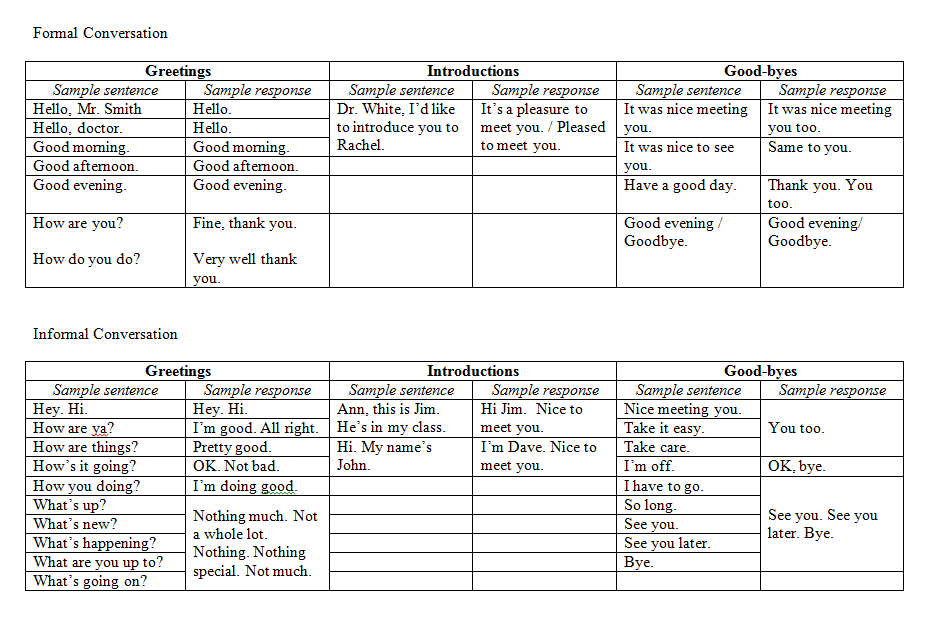
Source: http://busyteacher.org/uploads/posts/2011-09/1315976620_form.jpg
Activity 1: Formal/Informal situations and appropriate greetings
writing utensil and paper
Activity 2: Greetings activity using Google Docs:
goo.gl/SOqgj
Activity 3: Partings activity uses Voicethread:
voicethread.com
As previously mentioned, this lesson plan is adapted from my ESL practicum class. The class lasts for two hours and is held once a week from 6-8pm. There are usually about 6-10 learners any given week, and although week to week it is usually the same learners, occasionally there is a new learner who comes in. The learners are mostly beginners, with the exception of two. It should be noted that most of the students are parents of elementary school children (we teach at the school), which is why there is reference to talking to the teachers of the students' children. One important factor here is that in this scenario, there are computers available for the students to use.
The purpose of this lesson is to combine practical language with pragmatic knowledge to reduce the amount of miscommunication occurring as a result of misuse of greetings and partings. Although the students will most likely come to this class having known some of these regular greetings and partings, they may not be as familiar with how we should formality or politeness within English or how we change our language in doing so. This lesson strives to tackle these goals, as learners must know them to be communicatively competent.
The technology chosen for this lesson was done so with purpose. For instance, in Activity 2, I thought the collaborate nature of Google Docs would be beneficial early on, as students could work together and could draw on one another's strengths for this communicative activity. Another reason Google Docs seemed fitting is that at the end of the activity, I ask students to share their conversations, and I like that students can follow along if necessary. At the end of the activity, they also have a good resource they can look at for reference after the lesson. As for Activity 2, I wanted students to work together again due to the communicative nature of the lesson. Voicethread seemed fitting, as it's a fun tool for students, and they can be creative while practicing useful language. Also, digital stories are great activities for integrating skills. In addition, students can share these digital stories. Finally, Activity 1 does not use technology other than a pen or pencil and paper, as I felt like using technology here would just be too much of a stretch, as this activity seems far simpler when done the "old-fashioned" way.
Apart from instruction, this lesson includes three activities, or tasks, which can be seen as methods of formative assessment. By the end of this lesson, students should have a list of formal and informal situations, as well as appropriate greetings and responses for those particular contexts. The students should also have a class Google Doc with appropriate conversation openers for different situations. Lastly, they will have digital stories, which combine all the ideas from the lesson. After creating these stories, it is my hope that students feel more comfortable using the language and are having fun with it.
Overall, I feel like lesson is comprehensive in introducing and practicing two speech acts--greeting and partings, which can then be developed and practiced in later lessons.
Lesson Plan: Speech Acts
Goals:
- Students should be able to recognize and use certain speech acts—greetings and partings—both formally
- Students should be able to recognize and use certain speech acts—greetings and partings— in oral and written contexts
- Familiarize students with some pragmatic issues in context
- Teacher should accustom learners to technological tools they can use to supplement their education outside of class
Materials:
- computers
- an internet connection
- pre-made Google Doc
- pre-made
- dry erase markers
- whiteboard
Introduction (5):
In past classes we talked about language you can use in conversations and language you can use with your child's teacher. Today we are going to talk about language that we use in everyday conversation. This language is special because when we use it, the person we are talking to expects a special response or answer. When we don't use it, conversation can be awkward or uncomfortable. More specifically, we are going to talk about greetings (how we start a conversation, or how we say "hello") and partings (how we end a conversation or say "goodbye").Transition:
First, let's talk about greetings, or how we begin a conversation.Sublesson 1: Greetings (20 minutes)
- Ask students (Ss) how they typically greet people in English
- Ask if they change the greeting depending on who they are talking to
- What do they say?
- Write answers on board
- What do the other people (people they are talking to) say in response?
- Write answers on board
- Then what? What comes next?
- Discuss the How are you? question
- More formal variants: How are you? How have you been? (haven’t seen the person in awhile)
- More informal variants: What’s up? How’s it going?
- Responses?
- I’m _____. (Doing well/fine/alright/ ok)
- Write on board
- More informal: horrible, so-so, eh, etc.
- Note: Americans expect an answer to this question, but it’s usually “fine,” even if it really isn’t. The person asking does not expect a long answer. They will ask if they think something is wrong. Only then do you go into more detail.
- Note: If we think we’re bothering someone when we start a conversation, we ask another question:
- Do you have a moment? Can we talk?
- Shows that you value their time. It’s polite.
- Person responds: sure. What can I do for you? (other responses?)
- Pass out handouts (list of greetings and partings in English, divided by formal/informal registers)
- Explain how the handout (handout has Tables 1 & 2) is set up
- Have Ss take a minute to look over the phrases (focus on greetings) in Table 1
- Go over any new vocabulary
- Talk about formal vs. informal
- How are they different?
- When do we use formal vs. informal?
Table 1: Greetings, Introductions, Goodbyes
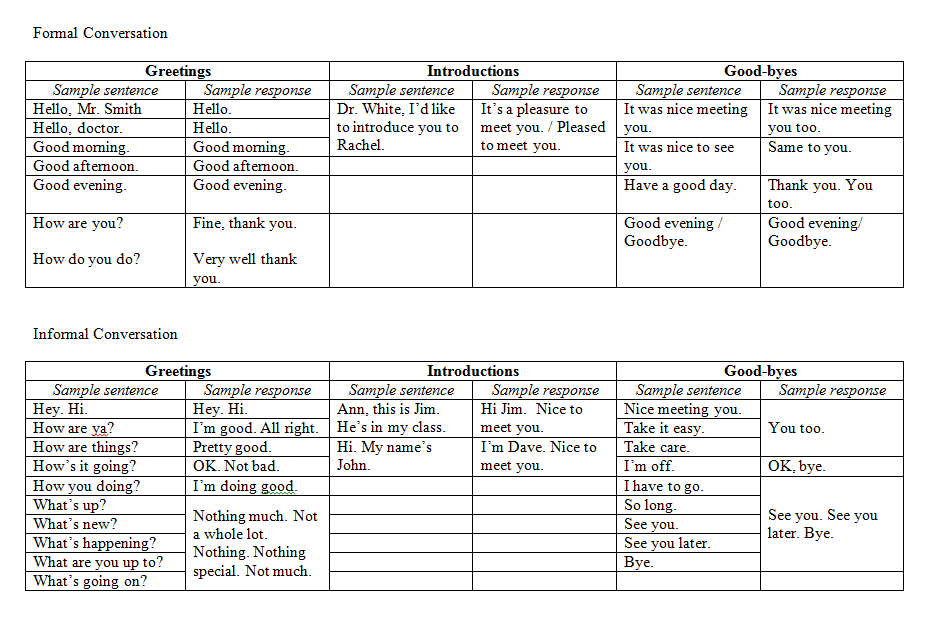
Source: http://busyteacher.org/uploads/posts/2011-09/1315976620_form.jpg
Activity 1 (15):
- Instructions:
- Ss will work alone
- Ask Ss to write out three formal situations and three informal
- Example of formal: talking with the principal of a school
- Example of informal: talking with your brother
- When they are done, have then list 2-3 different greetings they can use in each situation and then how that other person could respond
- Walk around, checking up on Ss and taking questions
- Ask Ss to share some answers with the class and discuss
Activity 2 (20):
- Instructions:
- Pair Ss up, assigning each student a group number and A or B
- Ask Ss to sit next to each other
- Once seated, write "docs.google.com" on the board
- Have Ss go to docs.google.com and sign in using their gmails
- Alternatively, goo.gl/SOqgj will work as well
- Once everyone has the Google Doc open, explain that everyone will be writing in here at the same time
- Regarding the activity, each student will be assigned a role (A or B) according to his or her group (each group has different roles)
- Ss need to write out the beginning of a conversation if Partner A were to start
- Ss then write out the beginning of a conversation if Partner B were to start
- Ss should be encouraged to be creative and have fun, but should also pay attention to the level of formality between the speakers
- Give Ss about 5-10 minutes, longer if necessary
- Teacher walks around, helping Ss as needed
- When everyone is done, have each pair act out their two scripts
- Ss can follow along using the Google Doc
- Wrap up activity:
- Why is it important to understand the different levels of formality in how we start conversations?
Transition:
Like greetings, we follow certain patterns when we end a conversation
Sublesson 2: Partings (10 minutes)
- How do we end a conversation?
- Do we just say “bye” during a conversation, or do we need to say something else first?
- Examples? (Preclosings on handout)
- Go through new vocabulary
- Talk about how preclosings function in conversation and why they are important.
Table 2, from handout:
Preclosings (What we say before we end a conversation)
- It’s been nice talking to you.
- I’m sorry but I have to go.
- Sorry, but I’m late for work.
- I’ll let you go.
- I won’t keep you.
- I know you must be busy.
- Wow, I didn’t realize how late it’s gotten.
- After these, how do we say goodbye?
- Write answers on board
- More formal: goodbye/bye/see you
- Less formal: see you later/see ya/catch you later
- Use Table 1 to supplement vocabulary
Activity 3 (45)
- Instructions
- Assign each S a letter: A or B
- Explain that we are going to work with the same partners as Activity 1 and with the same roles.
- However, we are going to create a digital story.
- Explain what a digital story is.
- Give Ss time to write out a script first, which should include greetings, some content, at least one preclosing, and then closings.
- Note: the content is not the focus here. Rather, the opening and closing of the conversation is.
- Once everyone has a script, have Ss go to voicethread.com and ask groups to create one account for the two of them.
- Once set up, go to "Create"
- Model in front of the class how to google photos and then upload them to the story.
- Ss may use one image for the whole conversation, or they can be more creative
- Then, show Ss how to do a voiceover and how to type in comments (they can choose which they would like to do), and then how to share the activity (link to change viewing settings is at bottom once story is created)
- Give Ss time to create their stories
- Walk around, taking any questions
- When they are done, ask them to email them to teacher (teacher should write email address on board)
- Watch videos in class
End of class (5):
- Wrap up lesson by listing what we went over today
- Discuss how greetings and partings are necessary in any conversation
- Talk about how misunderstanding the expected levels of formality and the answers we are expected to give with greetings and partings can result in miscommunication
- Take any questions that haven’t already been asked
- Assign homework: Listen for different greetings and partings around you, and try to practice different ones.
- Model a situation appropriate parting :)
Technological Tools:
Activity 1: Formal/Informal situations and appropriate greetings
writing utensil and paper
Activity 2: Greetings activity using Google Docs:
goo.gl/SOqgj
Activity 3: Partings activity uses Voicethread:
voicethread.com
Overview:
As previously mentioned, this lesson plan is adapted from my ESL practicum class. The class lasts for two hours and is held once a week from 6-8pm. There are usually about 6-10 learners any given week, and although week to week it is usually the same learners, occasionally there is a new learner who comes in. The learners are mostly beginners, with the exception of two. It should be noted that most of the students are parents of elementary school children (we teach at the school), which is why there is reference to talking to the teachers of the students' children. One important factor here is that in this scenario, there are computers available for the students to use.
The purpose of this lesson is to combine practical language with pragmatic knowledge to reduce the amount of miscommunication occurring as a result of misuse of greetings and partings. Although the students will most likely come to this class having known some of these regular greetings and partings, they may not be as familiar with how we should formality or politeness within English or how we change our language in doing so. This lesson strives to tackle these goals, as learners must know them to be communicatively competent.
The technology chosen for this lesson was done so with purpose. For instance, in Activity 2, I thought the collaborate nature of Google Docs would be beneficial early on, as students could work together and could draw on one another's strengths for this communicative activity. Another reason Google Docs seemed fitting is that at the end of the activity, I ask students to share their conversations, and I like that students can follow along if necessary. At the end of the activity, they also have a good resource they can look at for reference after the lesson. As for Activity 2, I wanted students to work together again due to the communicative nature of the lesson. Voicethread seemed fitting, as it's a fun tool for students, and they can be creative while practicing useful language. Also, digital stories are great activities for integrating skills. In addition, students can share these digital stories. Finally, Activity 1 does not use technology other than a pen or pencil and paper, as I felt like using technology here would just be too much of a stretch, as this activity seems far simpler when done the "old-fashioned" way.
Apart from instruction, this lesson includes three activities, or tasks, which can be seen as methods of formative assessment. By the end of this lesson, students should have a list of formal and informal situations, as well as appropriate greetings and responses for those particular contexts. The students should also have a class Google Doc with appropriate conversation openers for different situations. Lastly, they will have digital stories, which combine all the ideas from the lesson. After creating these stories, it is my hope that students feel more comfortable using the language and are having fun with it.
Overall, I feel like lesson is comprehensive in introducing and practicing two speech acts--greeting and partings, which can then be developed and practiced in later lessons.
Sunday, February 24, 2013
Using Corpora in the Classroom
This week we discussed using corpora in the classroom, and we got to test some out in the lab on Monday. I'm a fan.
I remember when I took my first linguistics class as a lowly freshman at NAU and was introduced to this idea of corpus linguistics. At the time I thought it was a nice idea, but I didn't realize how useful corpora could be until I began using them for classes--both as a student and as a teacher.
Reading Reppen (2010) and Flowerdew (2009) only reinforced how useful corpora could be, yet Flowerdew also elaborated on some potential downsides often associated with corpora. For instance, she describes how they are seen as promoting mostly bottom-up processing, how they encourage inductive learning; that there are many corpora to choose from, and that results appear out of context, so it is up to the learner to contextualize them. However, Flowerdew discusses each of these points, saying that corpora can be used in top-down processing models and that students can build their own corpora to best aid their learning. I would also add that putting corpora results into context is a major learning step for students, as they develop critical thinking skills in the process, and they practice a skill that will be useful in true communication. In addition, inductive learning is a helpful skill for all students, despite whether their preferred learning styles mesh up with this pattern or not. Life isn't always deductive.
In class, the group I was in tested out the BYU online corpora, of which the Corpus of Contemporary American English (COCA) is the most well-known. I have used this corpus in the past for researching and for gathering authentic examples for practicum classes. I like COCA, though I do find it annoying to use. However, the sheer number of examples within this corpus make it a highly useful resource. I also like BYU because they have the Corpus of Historical American English (COHA). As an amateur historical linguist, this corpus is just fun to look at.
Despite potential drawbacks of corpora, I think they can be useful in the classroom. They provide authentic materials, and they allow students to do some exploratory learning, which can be a change of pace and therefore fun for learners. Sure, teachers need to scaffold very carefully when using them, but I believe it can be worth the time.
I remember when I took my first linguistics class as a lowly freshman at NAU and was introduced to this idea of corpus linguistics. At the time I thought it was a nice idea, but I didn't realize how useful corpora could be until I began using them for classes--both as a student and as a teacher.
Reading Reppen (2010) and Flowerdew (2009) only reinforced how useful corpora could be, yet Flowerdew also elaborated on some potential downsides often associated with corpora. For instance, she describes how they are seen as promoting mostly bottom-up processing, how they encourage inductive learning; that there are many corpora to choose from, and that results appear out of context, so it is up to the learner to contextualize them. However, Flowerdew discusses each of these points, saying that corpora can be used in top-down processing models and that students can build their own corpora to best aid their learning. I would also add that putting corpora results into context is a major learning step for students, as they develop critical thinking skills in the process, and they practice a skill that will be useful in true communication. In addition, inductive learning is a helpful skill for all students, despite whether their preferred learning styles mesh up with this pattern or not. Life isn't always deductive.
In class, the group I was in tested out the BYU online corpora, of which the Corpus of Contemporary American English (COCA) is the most well-known. I have used this corpus in the past for researching and for gathering authentic examples for practicum classes. I like COCA, though I do find it annoying to use. However, the sheer number of examples within this corpus make it a highly useful resource. I also like BYU because they have the Corpus of Historical American English (COHA). As an amateur historical linguist, this corpus is just fun to look at.
Despite potential drawbacks of corpora, I think they can be useful in the classroom. They provide authentic materials, and they allow students to do some exploratory learning, which can be a change of pace and therefore fun for learners. Sure, teachers need to scaffold very carefully when using them, but I believe it can be worth the time.
Subscribe to:
Comments (Atom)